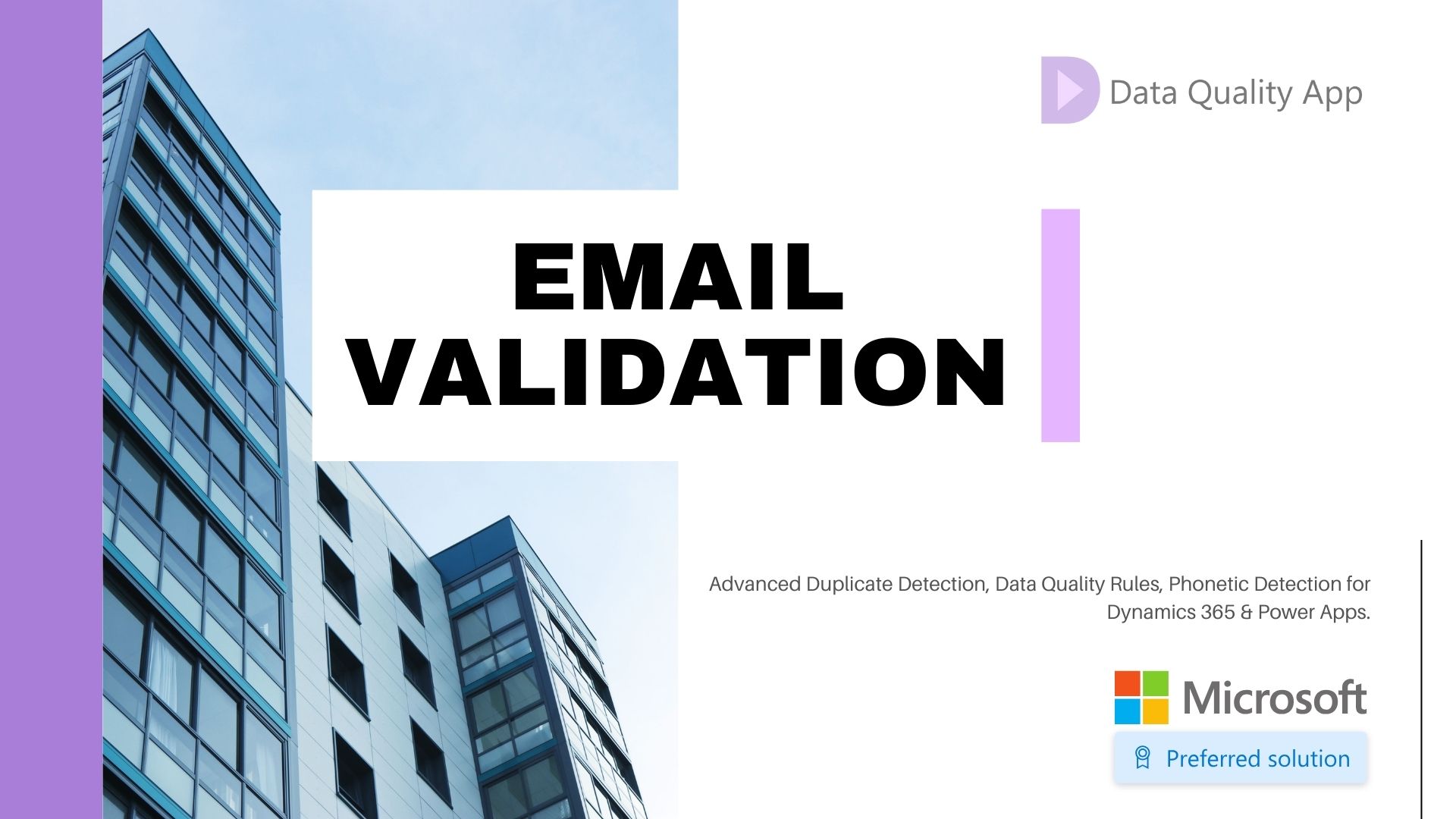
Data Quality App Flow Rule: Email Validation!
Leveraging the Data Quality App in Dynamics 365 alongside Power Automate enables businesses to not only keep their data clean but also integrate third-party email verification services. In this blog post, we’ll guide you through the process of setting up a streamlined flow using APILayer to verify emails upon creating Leads or Contacts, all while showcasing the results on the Data Quality dashboard.
Install and Configure the Data Quality App
Begin by installing the Data Quality App for Dynamics 365 from the Microsoft AppSource. Once installed, configure the app to align with your organization’s data quality standards. Define rules for data cleansing, standardization, and enrichment to ensure the highest level of accuracy in your CRM.
1. Set Up API Layer for Email Verification:
Since you’ve chosen APILayer for email verification, sign up for an account on their platform and obtain the API key required for integration. APILayer offers documentation to guide you on making API requests for email verification.
2. Create a Power Automate Flow:
Now, let’s dive into creating a Power Automate flow to automate the email verification process:
Trigger: When a record is created in Dynamics 365 (Lead or Contact).
Actions:
1. Get Record Details:
– Retrieve relevant details about the newly created record.
2. Send Request to APILayer:
– Use the HTTP action to send a request to APILayer’s email verification API, passing the email address from the Dynamics 365 record.
3. Process Verification Result:
– Based on the response from APILayer, set up conditional actions to handle different verification outcomes.
– Update a custom field in the CRM record to store the verification status.
4. update Data Quality Dashboard:
– Use the Data Quality App connectors to update the Data Quality Dashboard with the verification results.
Step 4: Displaying Results on Data Quality Dashboard:
Customize your Data Quality Dashboard to include a tile or visual representation of the email verification status. This provides a quick overview of the data quality in your CRM.

Benefits of Verified Emails in CRM:
Enhanced Communication: Ensure that emails sent to Leads or Contacts reach the intended recipients, minimizing bounce rates and increasing communication efficiency.
Improved Decision-Making: Trustworthy data supports accurate reporting and analytics, empowering organizations to make informed decisions based on reliable information.
Cost Savings: By reducing the number of failed communications and ensuring accurate data, businesses can save on resources and avoid unnecessary costs associated with email errors.
Maintained Reputation: A clean CRM with verified emails helps maintain a positive reputation by avoiding spam reports and fostering better customer relationships.
Integrating the Data Quality App with Power Automate and APILayer for email verification is a strategic move toward maintaining a high standard of data integrity in Dynamics 365. This streamlined process not only ensures accurate data but also enhances the overall efficiency and reliability of your CRM system. The benefits extend beyond data cleanliness, positively impacting communication, decision-making, and the overall success of your organization.

If you’re intrigued by what you’ve seen in this blog and are facing challenges with Data Quality in your organization, don’t hesitate to reach out. You can download our Data Quality App from www.dataqualityapp.com, Microsoft AppSource, or Azure Marketplace.
For personalized assistance, contact our support team at support@techio.dk.
You can read more blogs about Data Quality App here.



